Mobile Partner Can't Dial Up Internet Connection in Windows 10?
After 5 days downloading Windows 10 Technical Preview, I finally able to install it on my laptop. I choose the 64-bit enterprise edition. Yes, I use torrent. Cause it's just too inconvenient to download directly from Microsoft—especially if you can't use any download manager, like my favorit FDM for example.
Well, it was a quick installation process. It took me just 20 minutes to get it done. Another 1 hour to install the .NET 3.5 and all the device drivers. Then another 3-4 hours to restore all my portable applications—around 18GB packed in a 7GB 7-zip format.
After some quick customizations, it all took about 6 hours to clean install my laptop from Windows 8.1 64-bit to Windows 10 Enterprise 64-bit.
But then comes the horror part. I can't connect to my mobile broadband Internet provider using Mobile Partner. Without the connection, I won't be able to activate it. So, somehow I must find a way to fix it, or I have to go back to Windows 8.1!
Help...!
Ok, calm down..., I said to myself. I had setup my connection in Mobile Partner through Tools → Options → Profile Management,
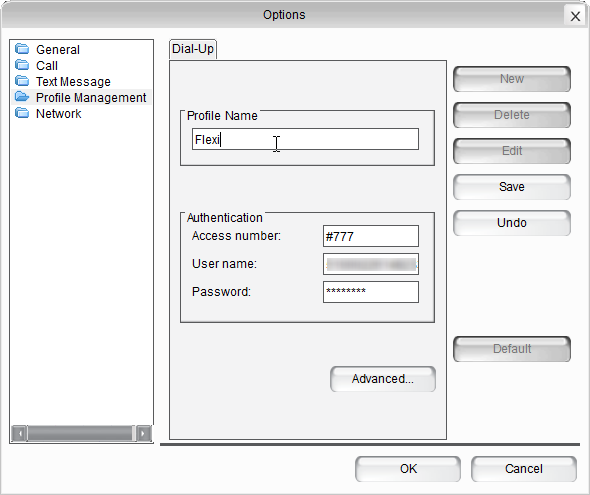 It creates a connection in Windows' Network Connections panel with the same name, i.e. "Flexi". You can open this panel by right-clicking the Start menu button → Network Connections,
It creates a connection in Windows' Network Connections panel with the same name, i.e. "Flexi". You can open this panel by right-clicking the Start menu button → Network Connections,
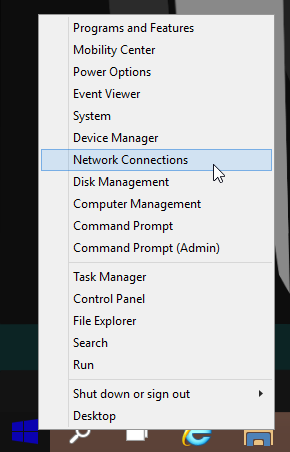 I customize the connection by right-clicking it and then select Properties,
I customize the connection by right-clicking it and then select Properties,
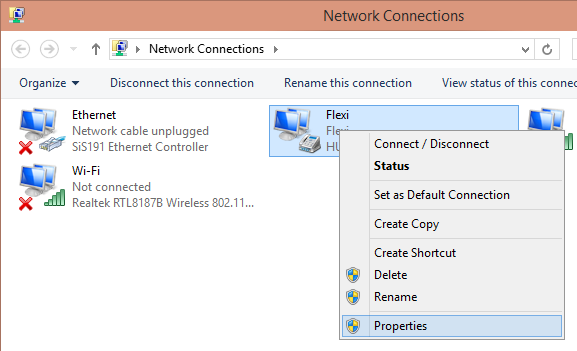 When I click the Security tab, I always get this error—I think it's "normal" for a preview build,
When I click the Security tab, I always get this error—I think it's "normal" for a preview build,
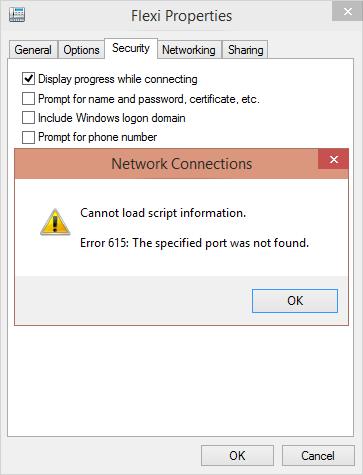 I just click Ok, and then set the Authenticaton option to Unencrypted Password (PAP), cause other settings just won't let me connect,
I just click Ok, and then set the Authenticaton option to Unencrypted Password (PAP), cause other settings just won't let me connect,
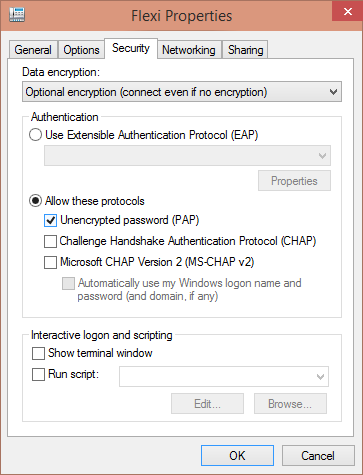 I let other settings untouched, except for the Options tab where I only enable Display progress while connecting,
I let other settings untouched, except for the Options tab where I only enable Display progress while connecting,
 Now I can connect to the Internet again either through:
Now I can connect to the Internet again either through:
Network Connections panel, by double clicking the connection—i.e. "Flexi", or
Network Connections flyout, by clicking the Network Connections icon in the system tray that brings out the flyout → select the connection ("Flexi") → click Connect,
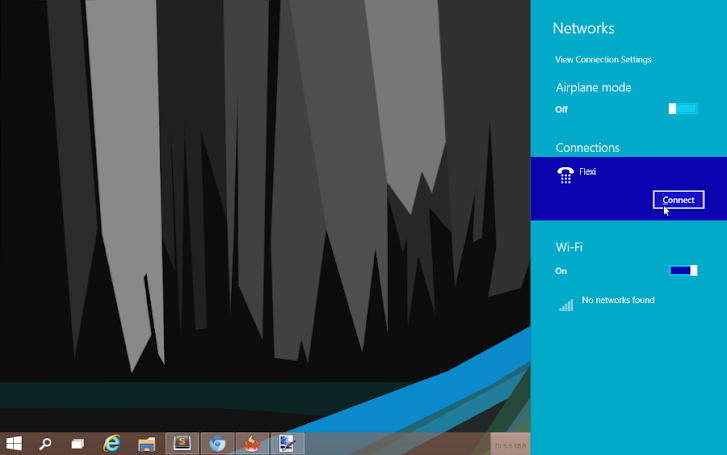
Now I can activate my Windows 10 Tech Preview!
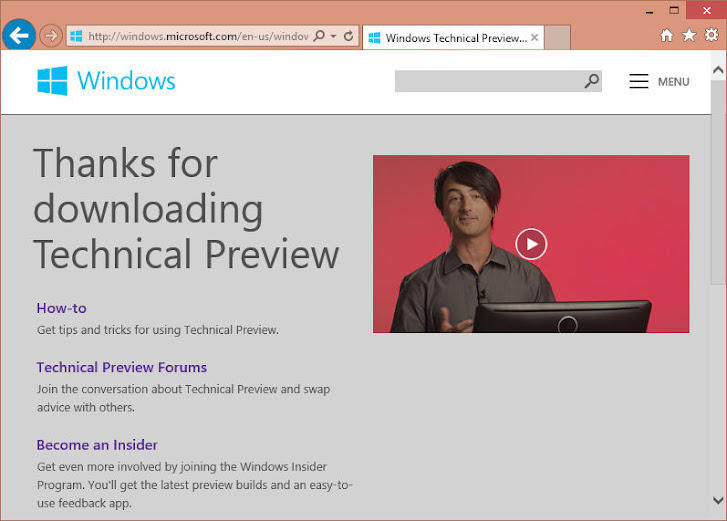
Thank God! :0[]
Well, it was a quick installation process. It took me just 20 minutes to get it done. Another 1 hour to install the .NET 3.5 and all the device drivers. Then another 3-4 hours to restore all my portable applications—around 18GB packed in a 7GB 7-zip format.
After some quick customizations, it all took about 6 hours to clean install my laptop from Windows 8.1 64-bit to Windows 10 Enterprise 64-bit.
But then comes the horror part. I can't connect to my mobile broadband Internet provider using Mobile Partner. Without the connection, I won't be able to activate it. So, somehow I must find a way to fix it, or I have to go back to Windows 8.1!
Help...!
Ok, calm down..., I said to myself. I had setup my connection in Mobile Partner through Tools → Options → Profile Management,
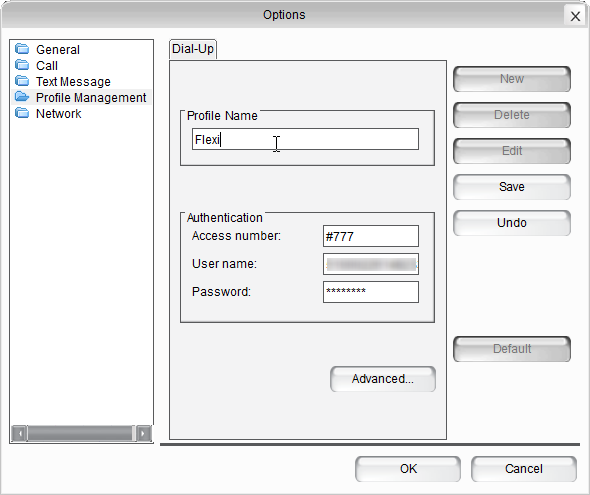 It creates a connection in Windows' Network Connections panel with the same name, i.e. "Flexi". You can open this panel by right-clicking the Start menu button → Network Connections,
It creates a connection in Windows' Network Connections panel with the same name, i.e. "Flexi". You can open this panel by right-clicking the Start menu button → Network Connections,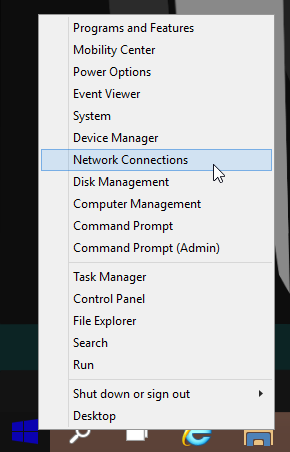 I customize the connection by right-clicking it and then select Properties,
I customize the connection by right-clicking it and then select Properties,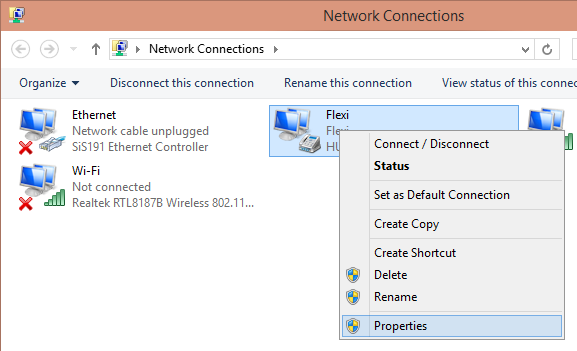 When I click the Security tab, I always get this error—I think it's "normal" for a preview build,
When I click the Security tab, I always get this error—I think it's "normal" for a preview build,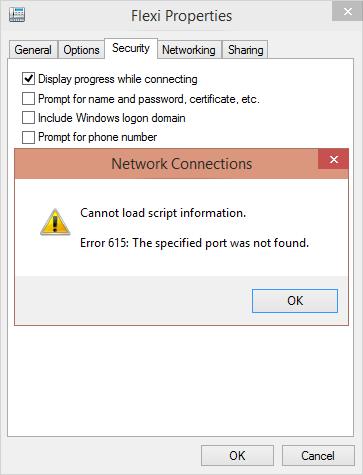 I just click Ok, and then set the Authenticaton option to Unencrypted Password (PAP), cause other settings just won't let me connect,
I just click Ok, and then set the Authenticaton option to Unencrypted Password (PAP), cause other settings just won't let me connect,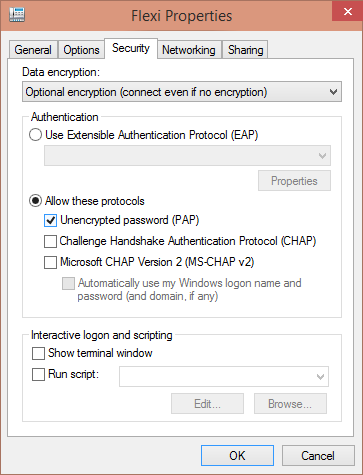 I let other settings untouched, except for the Options tab where I only enable Display progress while connecting,
I let other settings untouched, except for the Options tab where I only enable Display progress while connecting, Now I can connect to the Internet again either through:
Now I can connect to the Internet again either through:Network Connections panel, by double clicking the connection—i.e. "Flexi", or
Network Connections flyout, by clicking the Network Connections icon in the system tray that brings out the flyout → select the connection ("Flexi") → click Connect,
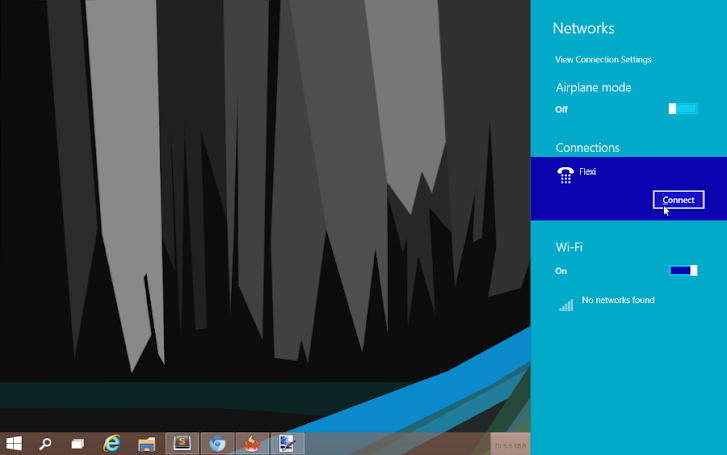
Now I can activate my Windows 10 Tech Preview!
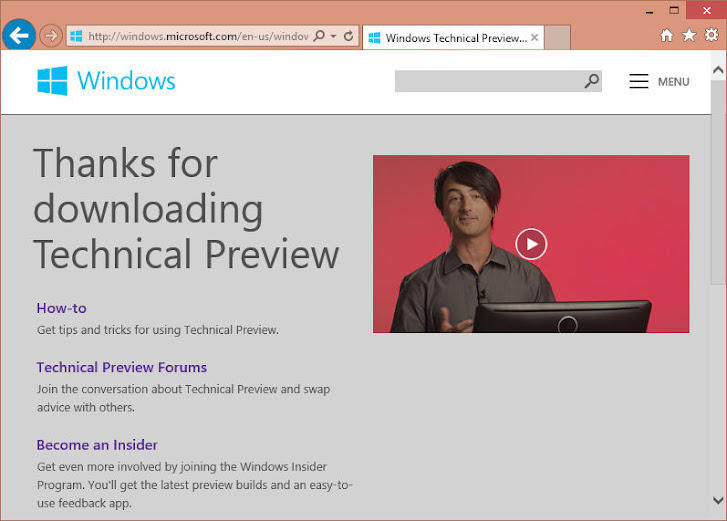
Thank God! :0[]
Mobile Partner Can't Dial Up Internet Connection in Windows 10?
 Reviewed by Unknown
on
10/31/2014 10:08:00 AM
Rating:
Reviewed by Unknown
on
10/31/2014 10:08:00 AM
Rating:
 Reviewed by Unknown
on
10/31/2014 10:08:00 AM
Rating:
Reviewed by Unknown
on
10/31/2014 10:08:00 AM
Rating:






No comments: