Windows 10 Tech Preview build 9879, A Clean Installation... part 2: Device Driver Setup
My laptop's quite old, likewise some of its device drivers. They still require .NET Framework 3.5.
This command will install that feature offline from my installation flash disk at drive F:,
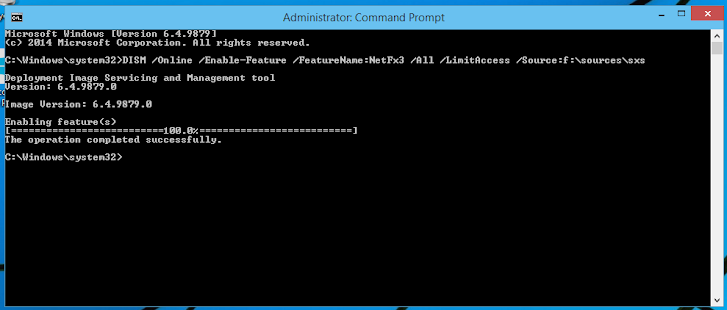
Now I can start installing all my device drivers.
Some may trigger alert like this one from Windows SmartScreen,
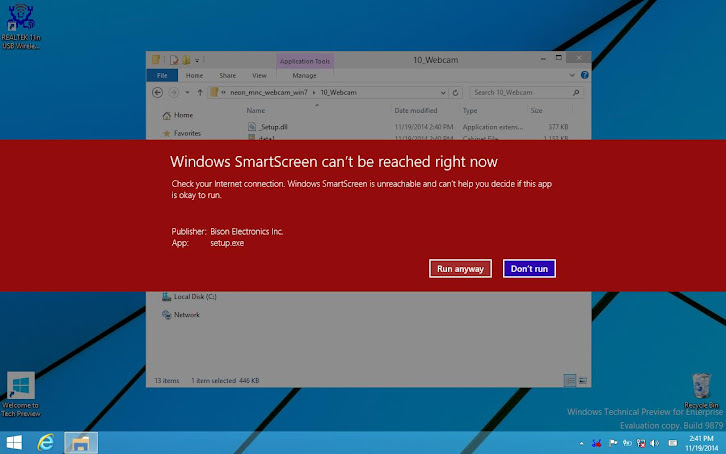
but we can just run it anyway. It's just not certified for Windows 8/8.1/10, not virus or malware.
After finishing device drivers setup, it's good to check the Action Center—the white flag icon on system tray—to make sure the installations are fully completed.
By the way, the "Action Center" seems to be renamed as "Security and Maintenance" in Windows 10/TP,
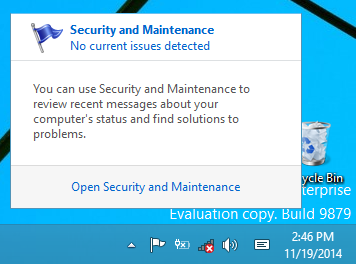
Also check the "Device Manager" from the Start button right-click menu (Win+X), just to make sure nothing went wrong,
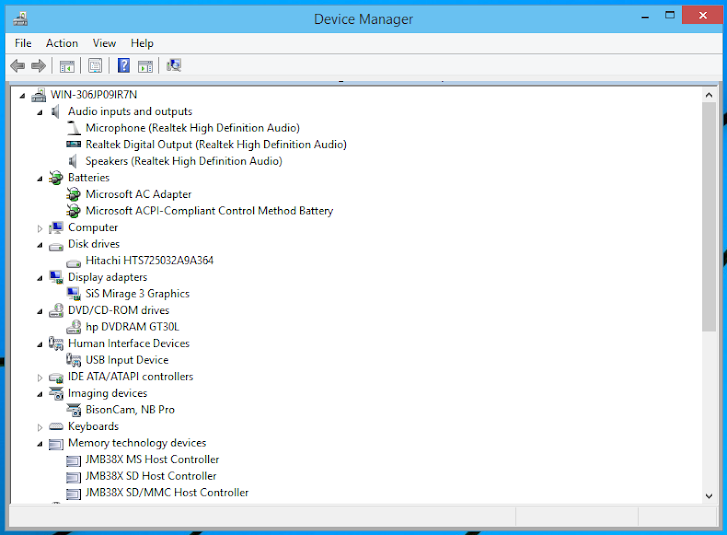
With all the drivers installed, Windows is now ready to use.
I check the disk space usage, and it says around 13GB. It's good! We are saved from the "additional 20GB known bug" in this build,
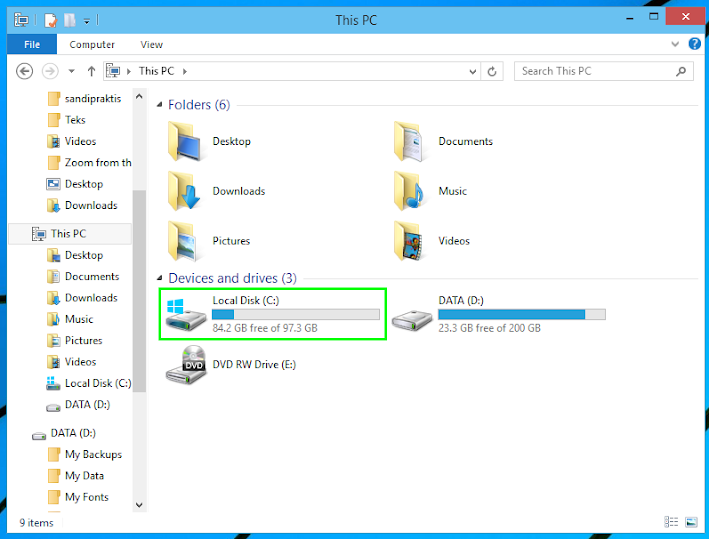
Next: Moving user default data folders (drive C:) to the data partition (drive D:)...
This command will install that feature offline from my installation flash disk at drive F:,
DISM /Online /Enable-Feature /FeatureName:NetFx3 /All /LimitAccess /Source:F:\sources\sxs
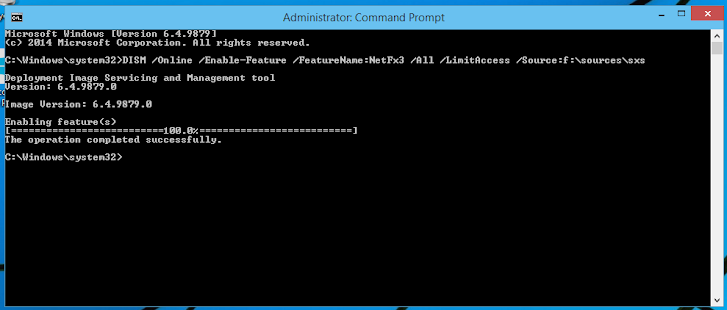
Now I can start installing all my device drivers.
Some may trigger alert like this one from Windows SmartScreen,
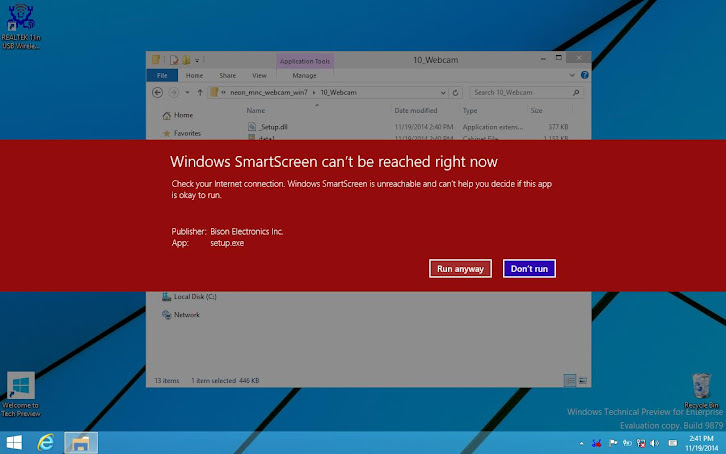
but we can just run it anyway. It's just not certified for Windows 8/8.1/10, not virus or malware.
After finishing device drivers setup, it's good to check the Action Center—the white flag icon on system tray—to make sure the installations are fully completed.
By the way, the "Action Center" seems to be renamed as "Security and Maintenance" in Windows 10/TP,
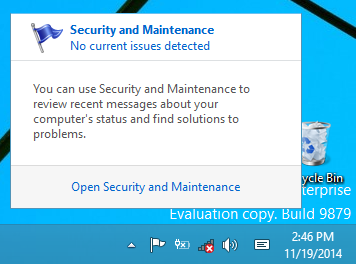
Also check the "Device Manager" from the Start button right-click menu (Win+X), just to make sure nothing went wrong,
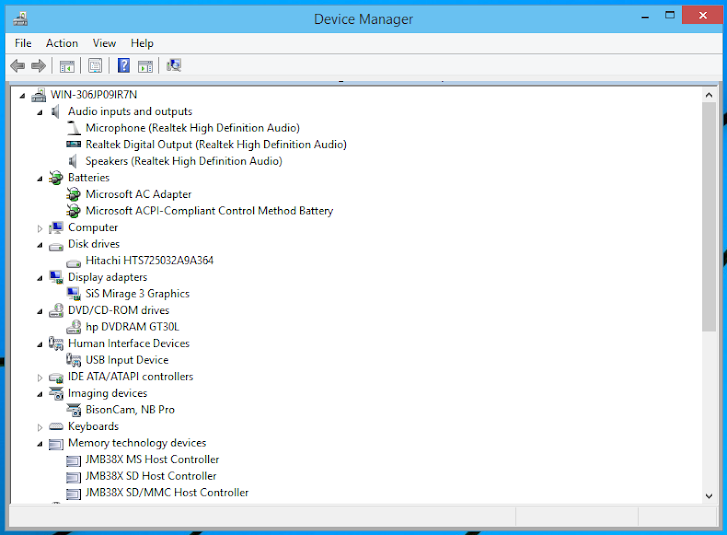
With all the drivers installed, Windows is now ready to use.
I check the disk space usage, and it says around 13GB. It's good! We are saved from the "additional 20GB known bug" in this build,
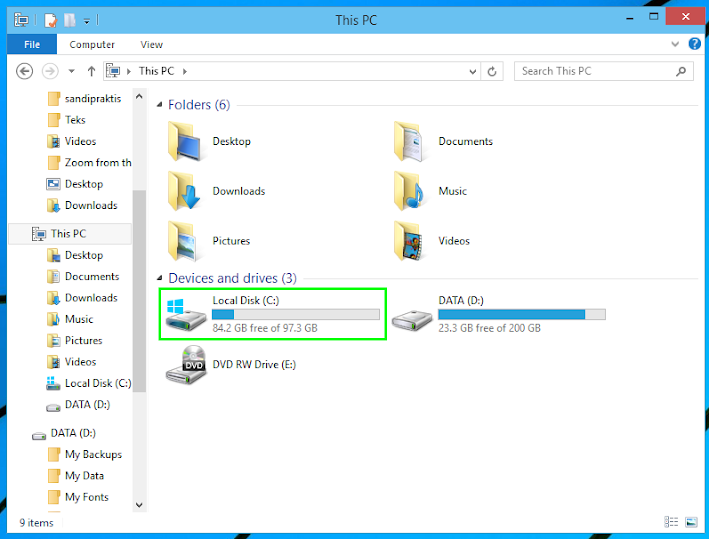
Next: Moving user default data folders (drive C:) to the data partition (drive D:)...
Windows 10 Tech Preview build 9879, A Clean Installation... part 2: Device Driver Setup
 Reviewed by Unknown
on
11/22/2014 06:46:00 AM
Rating:
Reviewed by Unknown
on
11/22/2014 06:46:00 AM
Rating:
 Reviewed by Unknown
on
11/22/2014 06:46:00 AM
Rating:
Reviewed by Unknown
on
11/22/2014 06:46:00 AM
Rating:






Windows 10 Tech Preview Build 9879, A Clean Installation... Part 2: Device Driver Setup - Onewindows >>>>> Download Now
ReplyDelete>>>>> Download Full
Windows 10 Tech Preview Build 9879, A Clean Installation... Part 2: Device Driver Setup - Onewindows >>>>> Download LINK
>>>>> Download Now
Windows 10 Tech Preview Build 9879, A Clean Installation... Part 2: Device Driver Setup - Onewindows >>>>> Download Full
>>>>> Download LINK