Having Fun with Windows 10 Pro Tech. Preview build 9901
Build 9901 not only shows a glimpse of how much fun consumer users will enjoy in the upcoming Windows 10 final, but it's also a promise of lots of fun for any Windows Insiders in the next official build at the end of January 2015. A kind of new year gift you'll love... :)
In fact, I'm having a lot of fun with it from the first time I run this build, especially with the new FLAC music support. FLAC is short for Free Lossless Audio Codec. Yes, lossless. Meaning it's like listening to a real audio CD.
I used to have to install the free FLAC codecs from Xiph.org. But no more, now I can just play them right away with my favorite music player WMP,
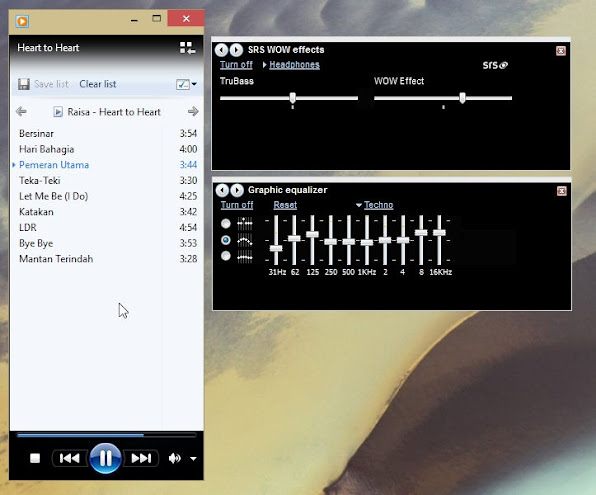 Some settings I like are these—just right-click on top of WMP to bring up its menu:
Some settings I like are these—just right-click on top of WMP to bring up its menu:
~ SRS WOW effects: choose headphone to really enjoy the music.
~ Equalizer: Techno, it has this huge bass aura, matching the SRS WOW TruBass, not to much treble, but it's still there to spice up things for your ear.
Right now WMP still can't show all of the FLAC meta/tag data. For example album art, it's shown for MP3 (left) but not yet in FLAC (right),
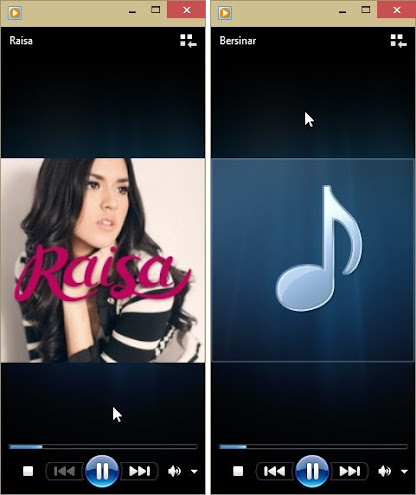 Windows 10 will also support the hugely popular Matroska/MKV video format—although at build 9901 it's still at a very early stage. Some 10-bit MKV videos won't play, and it still can't display embedded MKV subtitles.
Windows 10 will also support the hugely popular Matroska/MKV video format—although at build 9901 it's still at a very early stage. Some 10-bit MKV videos won't play, and it still can't display embedded MKV subtitles.
But it really won't stop you from enjoying subtitles for other popular formats like MP4 or the good old AVI.
You just need to download and install Local Subtitles for WMP plug-in and turn it on: right-click on WMP → More options... → Plug-ins → Background, and put a check mark on the box at the left of Local subtitles,
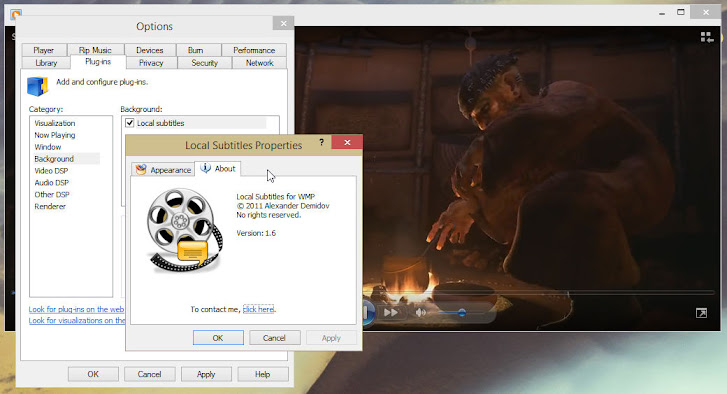
Then you have to activate WMP caption: right-click on WMP → Lyrics, captions, and subtitles → On if available,
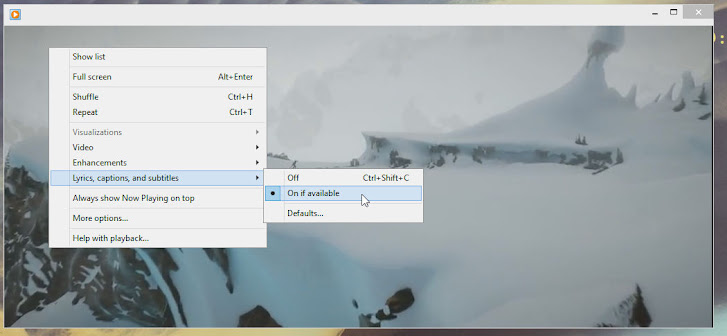
Run the video and check by right-clicking the WMP and the Lyrics, captions, and subtitles will look like this one—will show more if there are more subtitles in the folder,
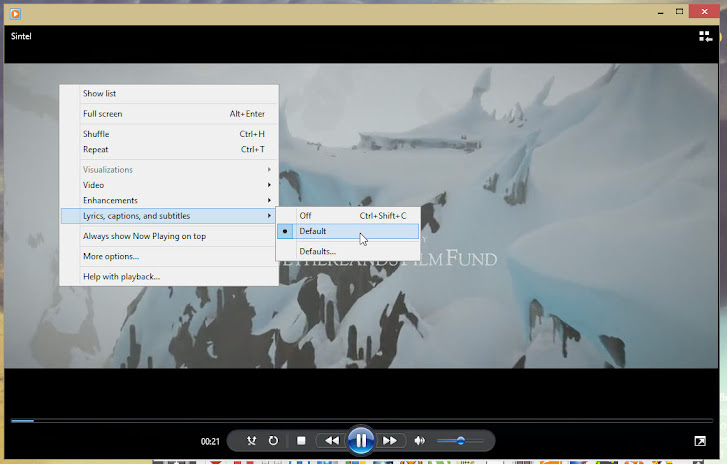
Now you can enjoy your subtitles in WMP,

Good thing about this plug-in is that it shows the subtitles on the dark area at the bottom, not on the video.
But WMP—like VLC—still lacks feature to remember the last played video/movie position so you can resume watching a movie from where you left off.
But there's another plug-in that can fix this, it's called MyMediaBookmarks Plugin for Windows Media Player (update Jan 9, 2015: it's not working anymore).
I haven't tried it, but I bet it will make you enjoy WMP even more![]
In fact, I'm having a lot of fun with it from the first time I run this build, especially with the new FLAC music support. FLAC is short for Free Lossless Audio Codec. Yes, lossless. Meaning it's like listening to a real audio CD.
I used to have to install the free FLAC codecs from Xiph.org. But no more, now I can just play them right away with my favorite music player WMP,
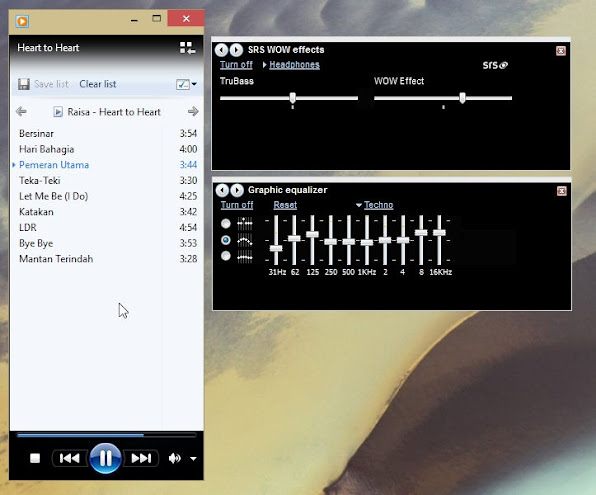 Some settings I like are these—just right-click on top of WMP to bring up its menu:
Some settings I like are these—just right-click on top of WMP to bring up its menu:~ SRS WOW effects: choose headphone to really enjoy the music.
~ Equalizer: Techno, it has this huge bass aura, matching the SRS WOW TruBass, not to much treble, but it's still there to spice up things for your ear.
Right now WMP still can't show all of the FLAC meta/tag data. For example album art, it's shown for MP3 (left) but not yet in FLAC (right),
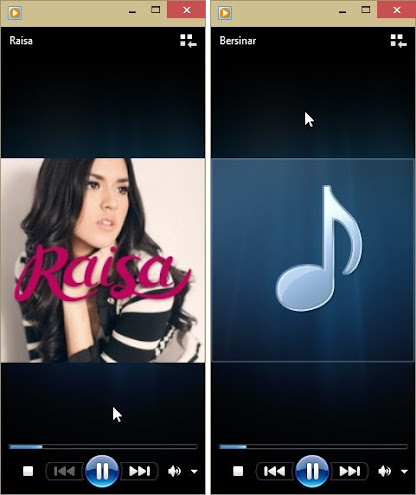 Windows 10 will also support the hugely popular Matroska/MKV video format—although at build 9901 it's still at a very early stage. Some 10-bit MKV videos won't play, and it still can't display embedded MKV subtitles.
Windows 10 will also support the hugely popular Matroska/MKV video format—although at build 9901 it's still at a very early stage. Some 10-bit MKV videos won't play, and it still can't display embedded MKV subtitles.But it really won't stop you from enjoying subtitles for other popular formats like MP4 or the good old AVI.
You just need to download and install Local Subtitles for WMP plug-in and turn it on: right-click on WMP → More options... → Plug-ins → Background, and put a check mark on the box at the left of Local subtitles,
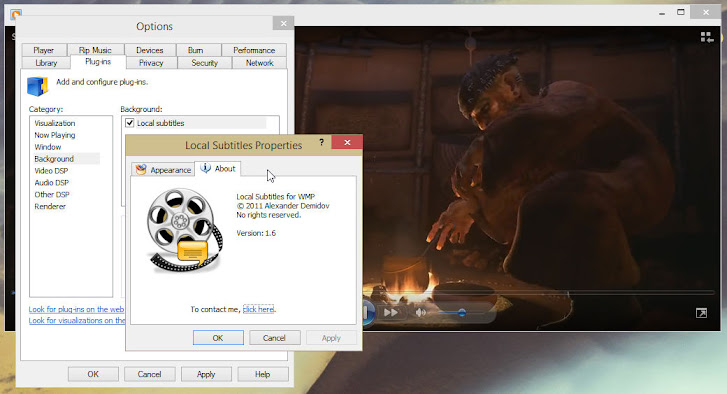
Then you have to activate WMP caption: right-click on WMP → Lyrics, captions, and subtitles → On if available,
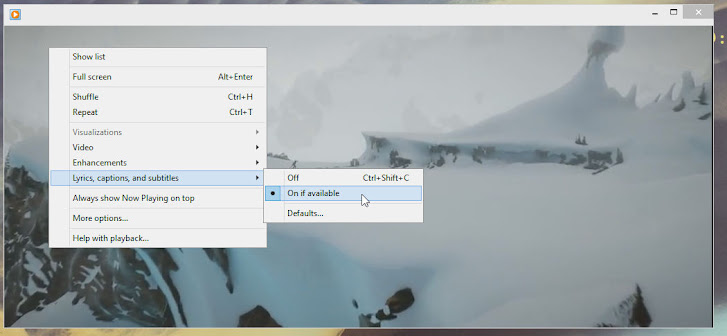
Run the video and check by right-clicking the WMP and the Lyrics, captions, and subtitles will look like this one—will show more if there are more subtitles in the folder,
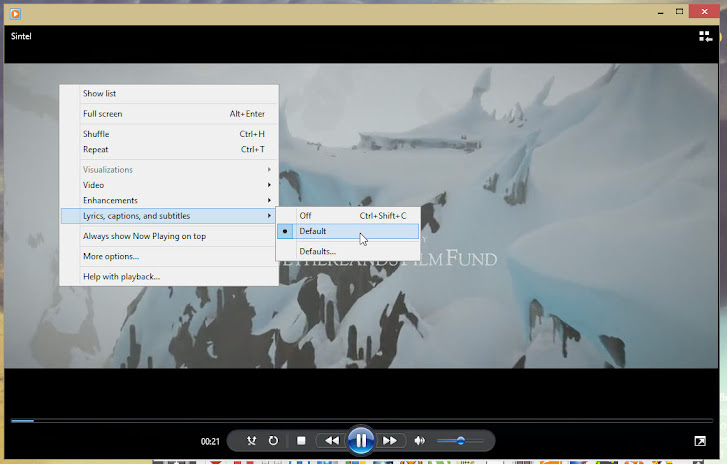
Now you can enjoy your subtitles in WMP,

Good thing about this plug-in is that it shows the subtitles on the dark area at the bottom, not on the video.
But WMP—like VLC—still lacks feature to remember the last played video/movie position so you can resume watching a movie from where you left off.
But there's another plug-in that can fix this, it's called MyMediaBookmarks Plugin for Windows Media Player (update Jan 9, 2015: it's not working anymore).
I haven't tried it, but I bet it will make you enjoy WMP even more![]
Having Fun with Windows 10 Pro Tech. Preview build 9901
 Reviewed by Unknown
on
12/29/2014 10:50:00 AM
Rating:
Reviewed by Unknown
on
12/29/2014 10:50:00 AM
Rating:
 Reviewed by Unknown
on
12/29/2014 10:50:00 AM
Rating:
Reviewed by Unknown
on
12/29/2014 10:50:00 AM
Rating:





No comments: